Features
NEEDS NO INK OR RIBBON
LIGHTNING FAST
FLEXIBLE
ALLOWS BULK PRINTING
TURN KEY
ALLOWS UNLIMITED USERS
Automatic Updates
PRINTS WIRELESSLY
AUTOMATIC EXPIRATION DATE CALCULATIONS
Expiration dates are automatically calculated based on the product selected and the current date & time. This saves time and eliminates human error. Print labels for multiple products at once, and choose from a variety of label formats to suit your needs.
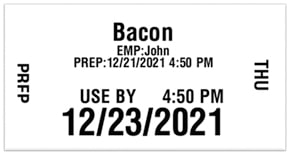
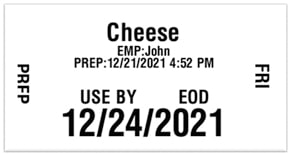
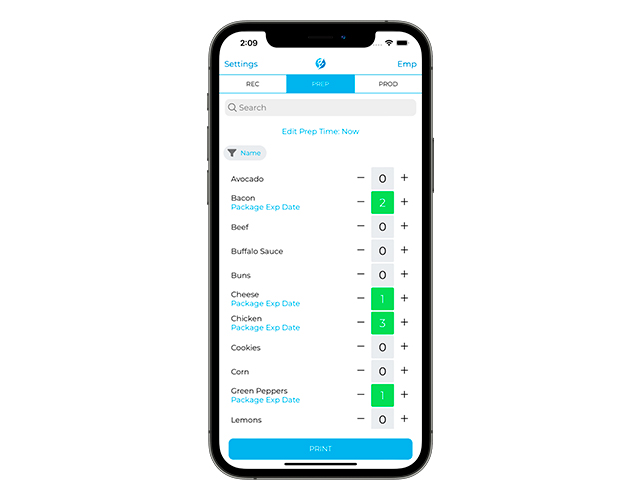
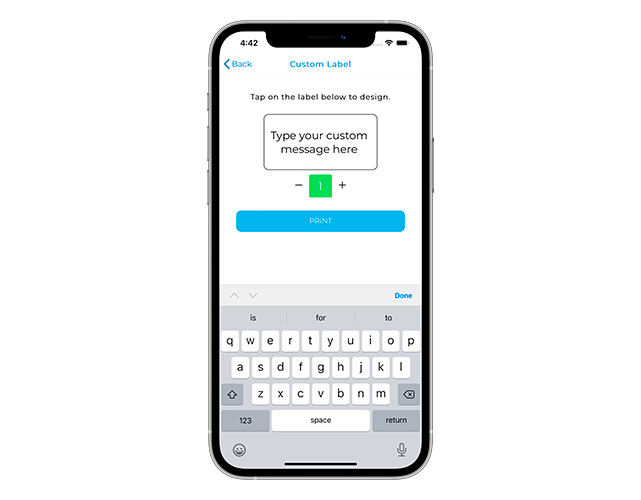
CUSTOM LABEL CREATION
Need to label catering orders? Just trying to get organized? Create & print custom labels on the fly.
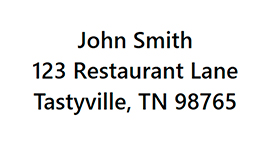
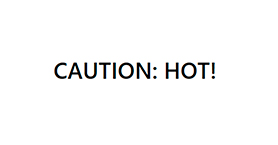
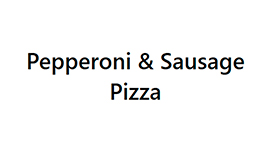
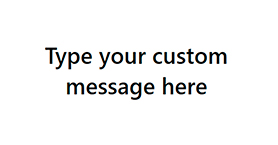
CLOUD-BASED PRODUCT MANAGEMENT
NATIONAL BRANDS
The PrepWizard team manages the product catalog for each national brand, keeping it up to date with:
- Limited time offerings
- Product changes
- Removal of obsolete items
We stay in the loop through our network of franchisees and corporate contacts.
INDEPENDENT RESTAURANTS
With the PrepWizard Manager, you can control products from one central place. Whether you operate one or multiple locations, product changes in the cloud go live instantly for everyone’s devices.
Our team will handle your initial product set up for free, and then hand you the keys going forward. You can always call on us for help!
SUPPORTED BLUETOOTH PRINTERS


IT'S JUST THAT EASY

Download App to phone or tablet
Step
1

Select products and quantity
Step
2

Print multiple labels with one click
Step
3

