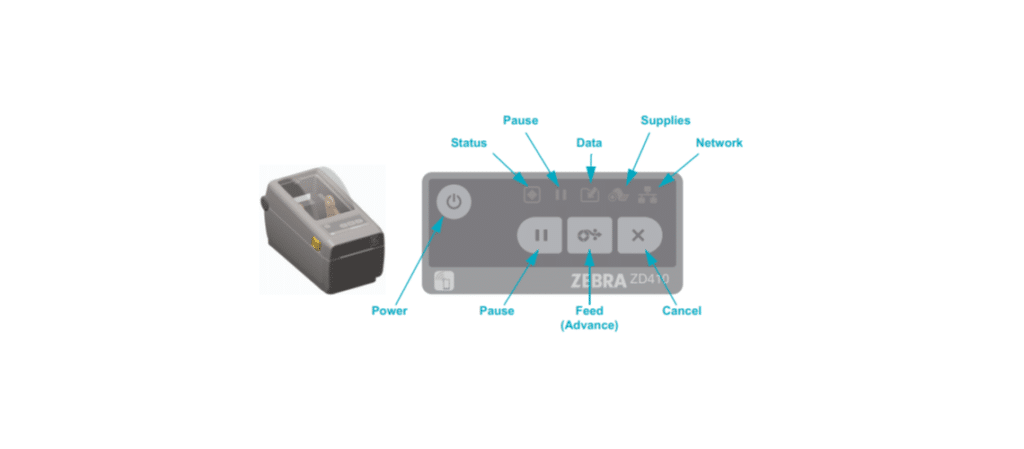Calibration Steps
- Power on the printer and have a roll of labels installed.
- Open the lid of the printer and make sure the yellow sensor is aligned in the middle of the printer.
- Close the printer and hold down the pause and cancel button until labels start to come out.
- The printer is now calibrated, and labels should come out properly.