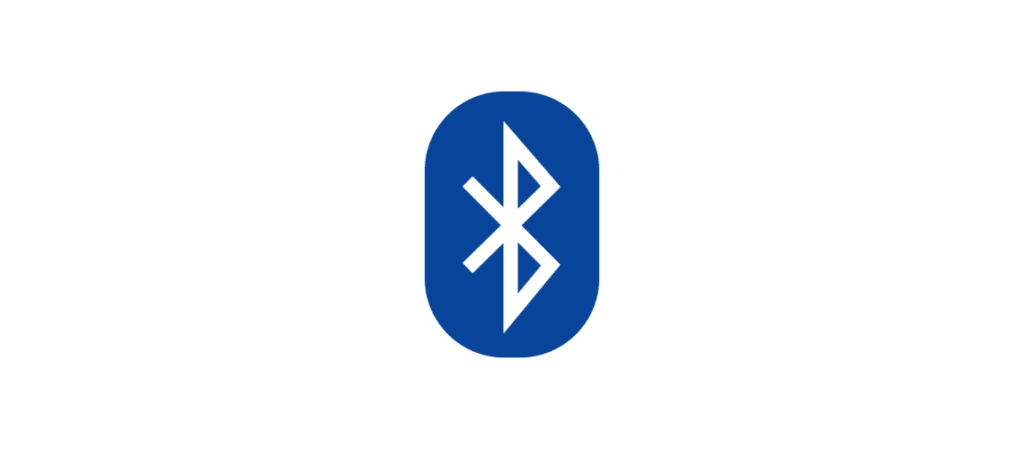iPhone/iPad
Please follow the steps below to enable Bluetooth on an iPhone or iPad.
- Tap on Settings
- Then, tap “Bluetooth”
- Flip the toggle at the top to the on position. The color will be green.
Android
Please follow the steps below to enable Bluetooth on an android device.
- Tap on Settings
- Look for “Bluetooth” under General or Network and select it.
- Flip the toggle at the top to the on position.